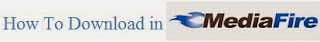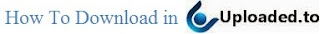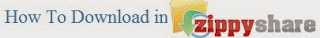Espier Control Center 7 is a plugin for Espier Launcher 7 (or Espier Launcher) in flat style

Size: 1.2 MB
Android Requires : 2.2+
More Info on Google Play:
https://play.google.com/store/apps/details?id=mobi.espier.launcher.plugin.controller7pro
This app can help you to rapidly control the system functions such as Airplane Mode, WiFi, Wireless, Bluetooth, and so on. It can also help you to quick launch some tool apps, such as flashlight, clock, calculator, and camera.
By using other Espier apps (Espier Launcher 7, Espier Notifications 7, and Espier Screen Locker 7; The Pro editions of these apps are also available on Google Play), your Android device will get a complete makeover.
The Pro edition is only for users of Google Play. With this edition, we tried to provide you with a pure control center app. All features are enabled and the adMob module is removed from the Pro edition.
Note: Apple, iPhone, iPad are registered trademarks of Apple Inc. in the U.S. and other countries and regions around the world.
Note: iOS is a registered trademark of Cisco Technology, Inc. in the U.S. and other countries and regions around the world.
MAIN FEATURES
================
1. The control center in flat style.
2. Rapidly control system functions, such as Airplane Mode, WiFi, Wireless, Bluetooth, and so on.
3. Quick launch the frequently used apps, such as flashlight, clock (Espier Clock has high priority), calculator, and camera.
4. Control music player and sound volume by setting a 4x1 or 5x1 widget.
5. Several customization options:
* You can choose whether the control center is accessible on the lock screen (need to install Espier Screen Locker 7).
* You can choose whether the control center is accessible when running other apps.
* You can customize the background of the control center page.
6. Multi-language support. Install the specific Espier language apk and get the language support for almost all Espier apps.
USAGE GUIDELINES
===================
1. Download and install this app.
2. In the home screen of Espier Launcher or Espier Launcher 7, tap "Espie Hub" icon, choose "Plugins for Launcher" and turn on the plugin.
3. Please access the setting page of the plugin to set the options.
4. If you want to access the control center on the lock screen, please install Espier Screen Locker or Espier Screen Locker 7.