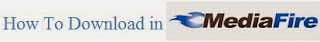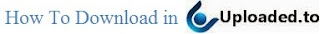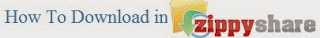Perfect Viewer is a very fast image/comic viewer.

Size: 4.2 MB
Android Requires : 2.2+
More Info on Google Play:
https://play.google.com/store/apps/details?id=com.rookiestudio.perfectviewer
Recent changes:
2013/12/27 Version 2.2
-Support WebP image format
-Support display table of contents in PDF
-Added application startup password
-Drag change page distance now is customizable
-Read mark can display page number or percent
-Bookshelf folder thumbnails now is customizable
-Sort files as numeric now will ignores case
-Fixed color depth problem
-Add back old swipe change page option
About Perfect Viewer
Perfect Viewer is a very fast image/comic viewer.
*Turn black/white image into 4 colorize image(Only available for donated users. Need install Perfect Viewer donation application).
*Page layout: Auto single page, Auto dual page, Auto switch by screen orientation
*Support Windows, Linux etc. network file sharing(CIFS/SAMBA)
*Require internet permission for CIFS/SAMBA support.
*Support image file format: JPEG,PNG,GIF,BMP
*Support archive file format: CBZ/ZIP,CBR/RAR,7Z/CB7(No solid mode),LZH
*Support PDF file after install the PDF plugin
*Smooth filters: Averaging, Bilinear, Bicubic, Lanczos3;
*Five view mode: Full size, Fit Screen, Fit Width, Fit Height, Fixed size, Stretch;
*Support Left-to-right & right-to-left reading
*Set image as wallpaper
*Browse image in folder/archive as thumbnail
*Bookshelf function
*Support pinch to zoom & fling gesture
*Simple bookmark function
*My favorites management
*Cache next and previous page
*Simple file management(delete, rename)
*Slideshow
*Adjust image brightness,contrast & gamma
*Auto cut off white border.